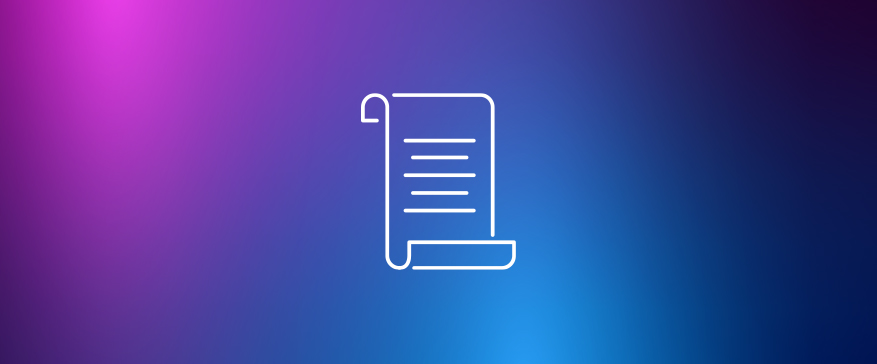Agent management, made simple.
Master CX
Empower supervisors to reach key business objectives and enhance team performance.
Be Everywhere
Get a birds-eye view of all skills, agents, and contacts for real-time insights across all channels.
Empower Agents
Cultivate a positive work environment where agents are successful and satisfied with what they do.
Be the supervisor you wish you had
With real-time alerts, monitoring, coaching and evaluations, you can support your agents when they need it most. Whether at home or in the office, they’ll receive more constructive and relevant feedback from their supervisors, enabling their growth.
One stop shop
Give your supervisors everything they need, in one place, with a modern UI and UX that prioritizes their experience.
Agent visibility
Gain a birds-eye view of all skills, agents and contacts, for real-time live insights.
Omnichannel monitoring
Monitor, coach, join or take over a contact when needed, for both voice and digital contacts.
Keep sentiment positive
Track all agent behavior skills with Real-Time Behavior Guidance breakdown scores for CSAT and sales effectiveness.
Reskill flows
Take corrective measures to meet SLA requirements by reskilling agents on the fly and in bulk.
Preempt CX risks
Set alerts to let you know when CX is at risk. Follow suggested corrective actions to resolve issues in real time.
“By providing us with the ability to monitor and analyze omnichannel interactions,” Jeremy summarized, “CXone Supervisor helped our supervisors gain valuable insights into our customers’ needs and preferences, and has allowed us to improve our overall customer service.”
Supervisor Workspace: FAQs
{"@context":"https://schema.org","@type":"FAQPage","mainEntity":[{"@type":"Question","name":"Can multiple supervisors monitor the same agent at once?","acceptedAnswer":{"@type":"Answer","text":"\u003cp\u003eYes. Multiple supervisors can monitor, coach, or join the contact of the same agent at once for any contact.\u003c/p\u003e\n\u003cp\u003eHowever, only one supervisor can monitor the screen of the same agent. Similarly, only one supervisor can take over a call.\u003c/p\u003e"}},{"@type":"Question","name":"Is it possible to monitor multiple digital contacts simultaneously?","acceptedAnswer":{"@type":"Answer","text":"\u003cp\u003eYes, a supervisor can monitor multiple digital contacts at once, similarly to how an agents can handle multiple digital contacts at once.\u003c/p\u003e"}},{"@type":"Question","name":"Is there a way to track the changes made to skills?","acceptedAnswer":{"@type":"Answer","text":"\u003cp\u003eThe following actions for skills triggered from CXone Supervisor are automatically added to the \u003ca href=\u0022https://help.nice-incontact.com/content/reporting/prebuiltreportsaudit/activityauditreport.htm\u0022\u003eActivity Audit\u003c/a\u003e report and ACD Activity Audit report.\u003c/p\u003e\n\u003cul\u003e\n \u003cli\u003eAssign skill.\u003c/li\u003e\n \u003cli\u003eUnassign skill.\u003c/li\u003e\n \u003cli\u003eEdit skill (activated, deactivated, proficiency changed).\u003c/li\u003e\n\u003c/ul\u003e"}},{"@type":"Question","name":"Can a supervisor use all the CXone Supervisor features seamlessly with the CXone Agent application?","acceptedAnswer":{"@type":"Answer","text":"\u003cp\u003eYes, the CXone Agent application is certified with CXone Supervisor.\u003c/p\u003e"}},{"@type":"Question","name":"Can the screen monitor be embedded back to the CXone Supervisor page?","acceptedAnswer":{"@type":"Answer","text":"\u003cp\u003eYes. After opening the screen monitor to a new window, you can close it and embed it back on the CXone Supervisor page. It needs to be closed on the separate window before attempting to embed it back. If it doesn\u0027t work, refresh the CXone Supervisor page.\u003c/p\u003e"}},{"@type":"Question","name":"Could the new application be limited to a subset of users?","acceptedAnswer":{"@type":"Answer","text":"\u003cp\u003ePermissions can only be granted at the profile level, not per user. The administrator can easily create a new custom profile, assign relevant users to it, and grant only the CXone Supervisor permission to that profile. This will allow only a subset of users to have access and experience the new CXone Supervisor application.\u003c/p\u003e"}},{"@type":"Question","name":"Can a supervisor listen to the agent while the call is on hold?","acceptedAnswer":{"@type":"Answer","text":"\u003cp\u003eWhen the call is on hold:\u003c/p\u003e\n\u003cul\u003e\n \u003cli\u003eThe supervisor can only hear agent\u0027s audio input in the monitor, coach, or join state.\u003c/li\u003e\n \u003cli\u003eIn the Join state, the customer\u0027s audio will not be available until the call is removed from the Hold state.\u003c/li\u003e\n \u003cli\u003eIf the supervisor takes over the call, the Hold state is automatically removed, and the call between the supervisor and the customer is resumed.\u003c/li\u003e\n\u003c/ul\u003e"}},{"@type":"Question","name":"Can a supervisor monitor a call consult between two agents?","acceptedAnswer":{"@type":"Answer","text":"\u003cp\u003eYes, the supervisor can voice monitor a consult call between two agents in the Focused view.\u003c/p\u003e\n\u003cp\u003eThe supervisor can also join the call and coach the agent. However, the voice of supervisor will be audible only to the first agent. Also, the supervisor cannot take over a call consult between two agents.\u003c/p\u003e"}}]}
Can multiple supervisors monitor the same agent at once?
Yes. Multiple supervisors can monitor, coach, or join the contact of the same agent at once for any contact.
However, only one supervisor can monitor the screen of the same agent. Similarly, only one supervisor can take over a call.
Could the new application be limited to a subset of users?
Permissions can only be granted at the profile level, not per user. The administrator can easily create a new custom profile, assign relevant users to it, and grant only the CXone Supervisor permission to that profile. This will allow only a subset of users to have access and experience the new CXone Supervisor application.
Can a supervisor listen to the agent while the call is on hold?
When the call is on hold:
- The supervisor can only hear agent's audio input in the monitor, coach, or join state.
- In the Join state, the customer's audio will not be available until the call is removed from the Hold state.
- If the supervisor takes over the call, the Hold state is automatically removed, and the call between the supervisor and the customer is resumed.
Can a supervisor monitor a call consult between two agents?
Yes, the supervisor can voice monitor a consult call between two agents in the Focused view.
The supervisor can also join the call and coach the agent. However, the voice of supervisor will be audible only to the first agent. Also, the supervisor cannot take over a call consult between two agents.